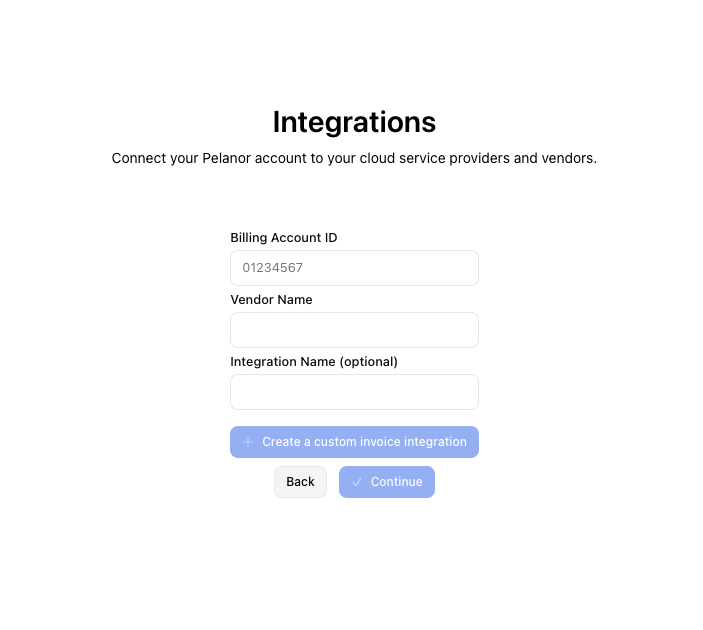
Integration Basics
- One integration per billing account / org ID – create a separate integration for each account
- Data appears in Pelanor dashboards within ≈ 12 hours of upload
- New data for a given month overwrites any previous uploads for that month
Integration Methods
- In-Platform Integration – coming soon
- API Integration – programmatic uploads
US API Docs | EU API Docs
CSV Format Requirements
Required fields
| Field | Description | Format |
|---|---|---|
usage_date | Date when the usage occurred | YYYY-MM-DD |
cost | Cost in USD | Numeric (12.50) |
Optional fields (improve data organisation)
| Field | Description | Shows as* |
|---|---|---|
service_name | Name of the service | vendor name |
usage_type | Type of usage | Custom |
usage_subcategory | Sub-category of usage | Custom |
usage_category | Category of usage | Custom |
payment_kind | Kind of payment | On Demand |
resource_id | Resource identifier | service_name or vendor |
resource_name | Friendly resource name | service_name or vendor |
subaccount | Sub-account identifier | None |
tag:{key_name} | Custom tags | (not displayed) |
region | Region information | None |
availability_zone | Availability Zone | None |
consumption | Quantity consumed | — |
consumption_type | Type of consumption † | Other |
consumption_type valuesData Transferred, Data Processed, CPU Core Hours, Storage, Requests, Item Count, Usage Hours, Other
Creating Your CSV
Format values
Dates must use the
Costs must be numeric—don’t include currency symbols.
YYYY-MM-DD format (e.g., 2025-05-01).Costs must be numeric—don’t include currency symbols.
Data Validation
Pelanor verifies that:- The file is valid CSV
usage_dateandcostare present- Values follow expected formats
consumption_typevalues (if included) are valid
After Integration
- Analyse these costs alongside your cloud providers
- Filter / group by any column you uploaded
- Build dashboards including custom-vendor spend
- Create alerts for unusual spending patterns